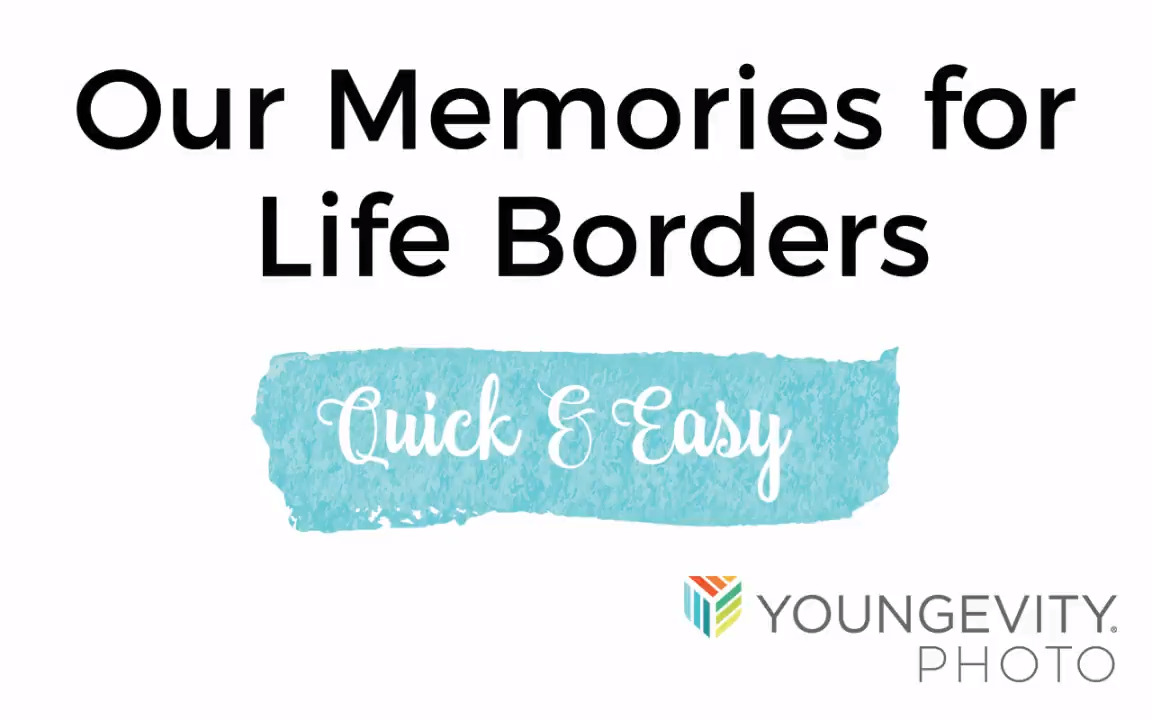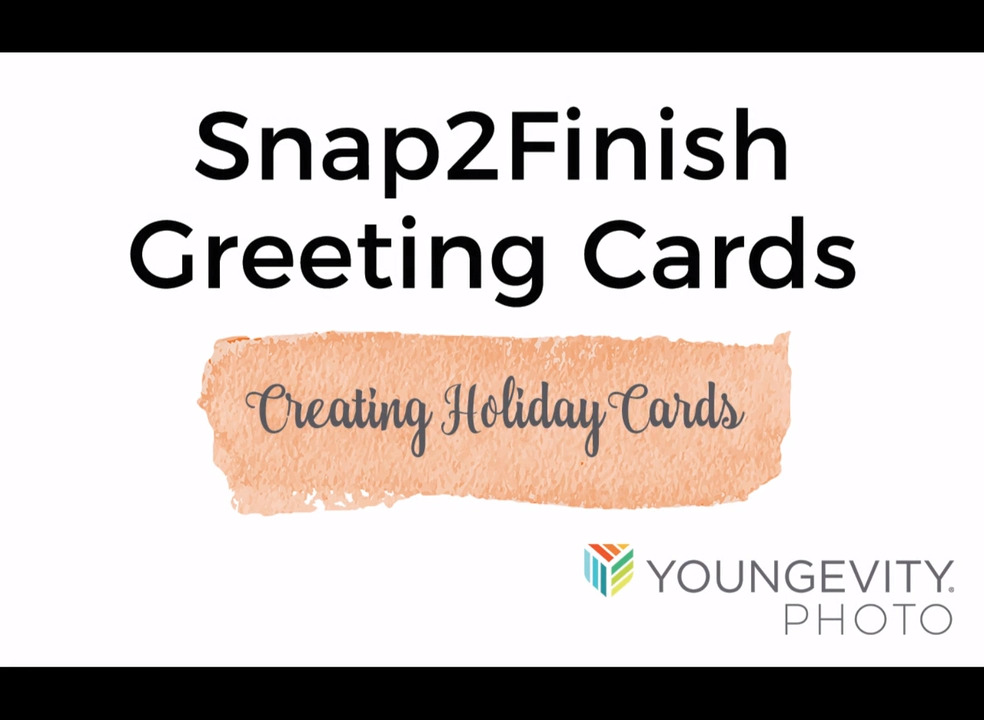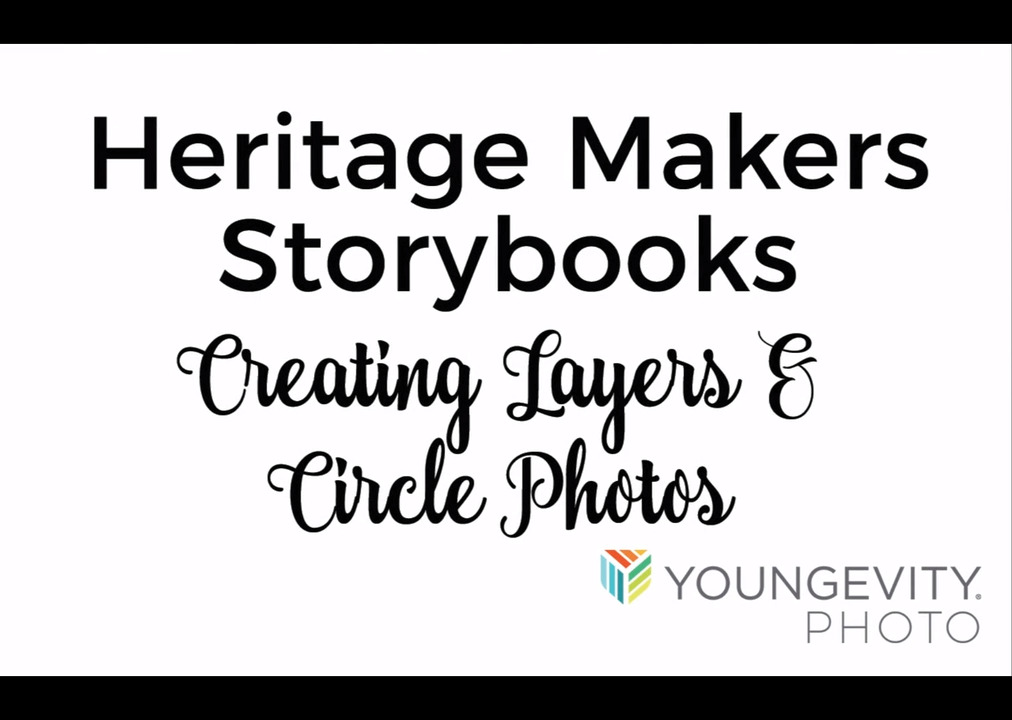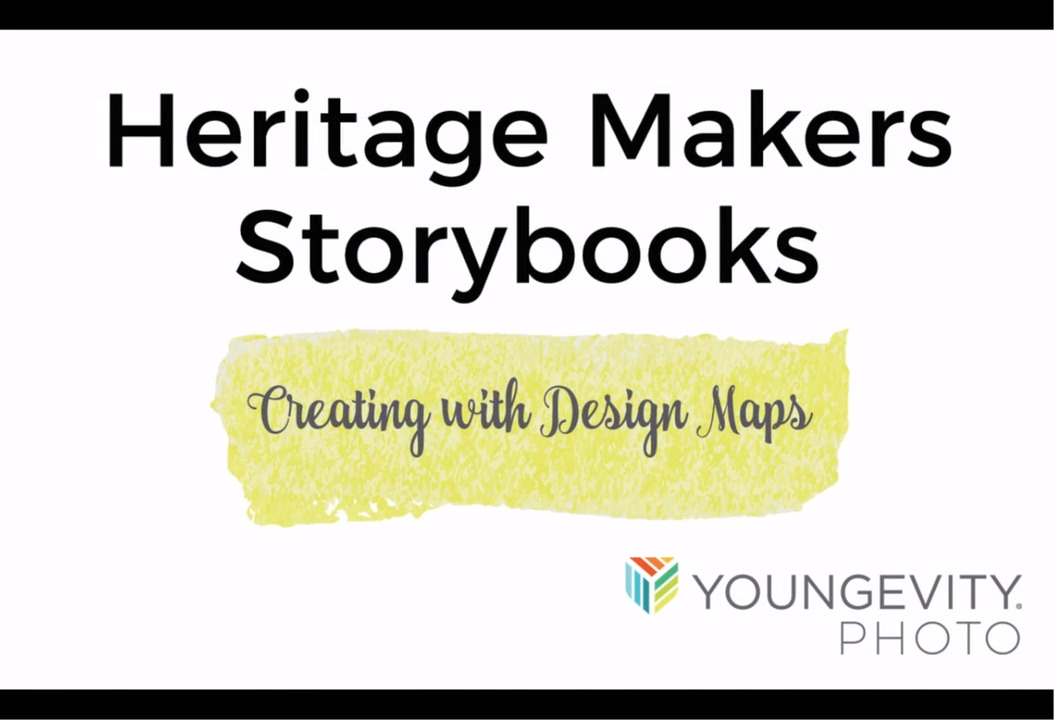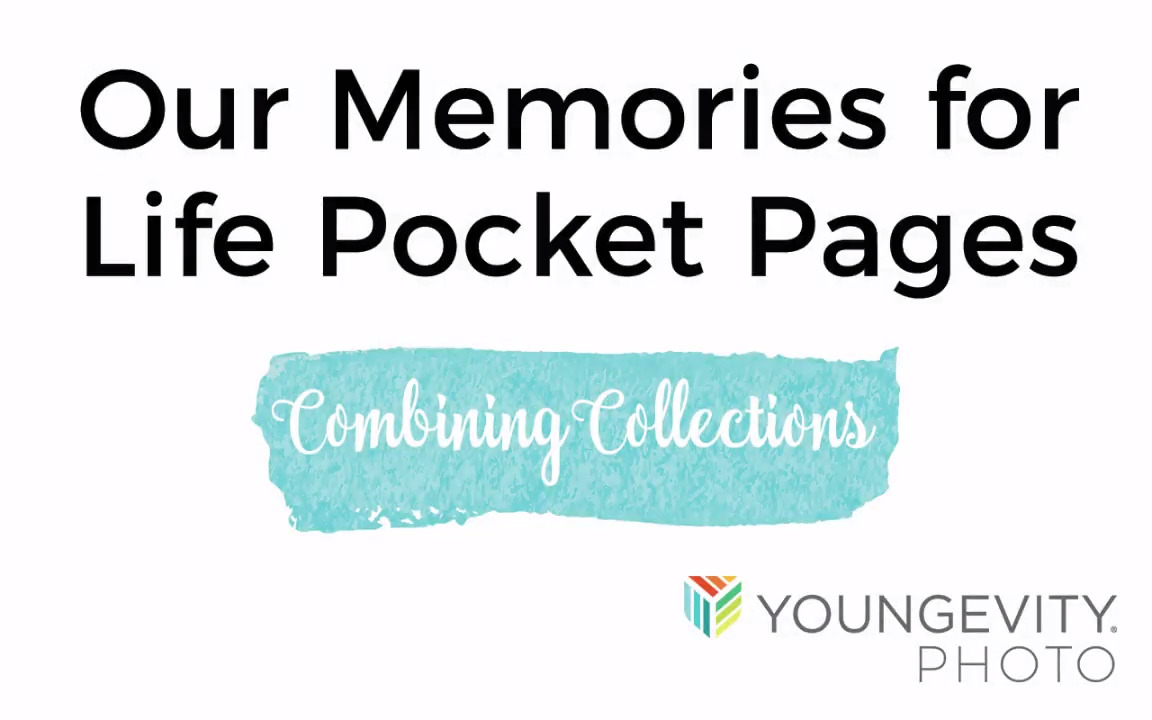Create with Us - Changing Page Layouts in Snap2Finish Photo Books
2:36
Photos are the spotlight in your books so make them stand out by changing the page or spread layout to accommodate more photos or make one the focal point.
Related Videos
In Create with Us
-
Play video Create with Us - Quick & Easy Borders with Our Memories for Life products
Create with Us - Quick & Easy Borders with Our Memories for Life products
Learn how to combine border strips to dress up your page layout borders.
5:04
-
Play video Create with Us - Holiday Cards using Snap2Finish Greeting Cards
Create with Us - Holiday Cards using Snap2Finish Greeting Cards
Learn how to add clipart to your cards, swap out the sentiment, and add text. Just in time for holiday cards.
3:40
-
Play video Create with Us - Modifying Holiday Cards in Heritage Makers
Create with Us - Modifying Holiday Cards in Heritage Makers
Use one of Heritage Makers' templates as a starting point for your card using these tips for modifying an existing holiday card template.
4:19
-
Play video Create With Us - Creating Layers and Circle Photos in Heritage Makers Storybooks
Create With Us - Creating Layers and Circle Photos in Heritage Makers Storybooks
Use an existing template and add layers for added dimension and turn your photos into circles with borders with this quick video.
4:30
-
Play video Create with Us - Creating with Design Maps in Heritage Makers Storybooks
Create with Us - Creating with Design Maps in Heritage Makers Storybooks
Learn how to create a 12x12 Storybook using a Design Map, that is grey scale so you decide the colors and embellishments, knowing that the book's design looks good.
5:25
-
Play video Create with Us - Combining products in Our Memories for Life Pocket Pages
Create with Us - Combining products in Our Memories for Life Pocket Pages
Create quick layouts using Our Memories for Life Slip--in Pocket Pages. Combine items from various collections to create journal cards, titles, and borders.
4:22